


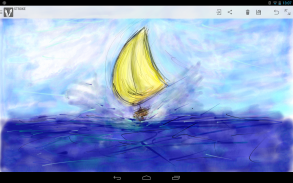
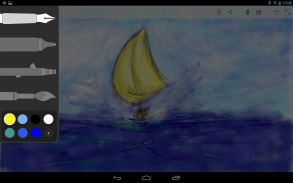
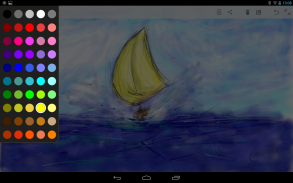











Stroke - Drawing App

Descrizione di Stroke - Drawing App
Support me on Patreon: https://www.patreon.com/siniux
<b>Stroke</b> is a simple, beautiful, multitouch and pressure-sensitive drawing App, that works just as well on a 3.5” screen as it does on a 10”. It’s the perfect way to capture your ideas as sketches, drawing or illustrations. You can also try it for free and buy additional tools from within the App.
<b>NO-FUSS INTERFACE</b>
With a selection of four different brushes and a large variety of colors, Stroke includes an innovative interface, arranging all the tools on a sliding Tool Bar. This way, it can be always “out of the way”, allowing you to really focus on what’s important – the drawing. Also, there’s no fussy buttons, settings or other distractions: just pick a tool and start drawing.
<b>UNDER PRESSURE</b>
Press you finger or your capacitive stylus harder on the screen and a thicker line will be drawn. It’s that simple. Although Stroke is intended to be used using a capacitive stylus, sometimes you’ll feel the need to use your fingers: go for it, that’s the “Artists way”.
<b>NOTES</b>
Do you want to share your drawing? Join us at our Google+ Community! http://goo.gl/P2ZsuQ
It may take a couple of minutes of continuous drawing for Stroke to adjust to your touch panel. Don’t give up. Also, if your device uses an active Stylus, like the Galaxy Note, the true stylus pressure will be used.</br></br></br></br></br></br></br></br></br></br></br></br></br></br></br>





























